This is a mirror host of the KP Official Wiki on Miraheze. We dont actually mirror we host the same content
VIP Server Commands: Difference between revisions
Created page with "thumb|The Private Server Command List GUI as of V3.1 '''Commands''' are exclusive to private servers and cannot be used in public servers unless if the player in question is a Moderator, Administrator or a Developer. The following is a comprehensive list of every known private server commands, most of which their properties are copied verbatim from the <code>:cmds</code> or <code>:help</code> command, and the video below, which can a..." |
mNo edit summary |
||
| Line 35: | Line 35: | ||
|-|Player Modifications= | |-|Player Modifications= | ||
''To be added...'' | |||
|-|Server Owner & Admin Commands= | |-|Server Owner & Admin Commands= | ||
===Server Owners only=== | ===Server Owners only=== | ||
''To be added...'' | |||
===Server Admins only=== | ===Server Admins only=== | ||
''To be added...'' | |||
|-|Miscellaneous= | |-|Miscellaneous= | ||
| Line 59: | Line 59: | ||
</tabber> | </tabber> | ||
==Trivia== | |||
only add this once the | *<!-- only add information to this once the list itself is done, then add like how the command is a reference to something or there were commands before that were now removed idk --> | ||
Revision as of 16:11, 8 July 2022
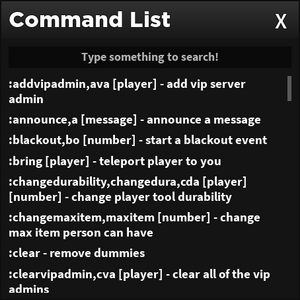
Commands are exclusive to private servers and cannot be used in public servers unless if the player in question is a Moderator, Administrator or a Developer.
The following is a comprehensive list of every known private server commands, most of which their properties are copied verbatim from the :cmds or :help command, and the video below, which can alternatively be viewed on YouTube here.
The List
<tabber> |-|In-Game Mechanic Modifications=
Events
These commands can only be used once you've survived each event once without dying as a survivor or a Gootraxian.
:poweroutage, po [number]: Start a Events#Power Outage that lasts for the duration of seconds given.:blackout, bo [number]: Start a Events#Blackout that lasts for the duration of seconds given. Nightcrawler's Goggles spawn immediately after the event is started.
Gootrax Commands
:transform, transfur, :tf [player] [Gootraxian]: Transfurs the targeted player into their desired Gootraxian. You must obtain the Bestiary entry before being able to transfur to said desired Gootrax.;color=[aqua, cyan, lime, pink, purple, red, white, gold, diamond]: Only applicable to Slime Pups, Hounds and Dragons. Transfurs the targeted player into the Slime creature with the color chosen.;vip=true: Only applicable to Jammers, Night Shades and Shades. Transfurs the targeted player into a VIP variant of the transfurs listed here.;skip=true: Only applicable to certain transmogrifying item transfurs such as Catte and Fed. Skips the time to wait until the item transfurs you.
:festivegootrax, fg [player]: Applies a Gootraxian's festive skin onto a player if they are a Gootrax that has a festive skin.:rainbow, rb [player]: Turns the player into a rainbow Pup, Hound or Dragon if they are one of the mentioned Slime creatures. Does not work on other Gootraxians.
Item Commands
:give [player] [item]: Gives the player a specified item. Usingallwill give you every item in the game; whilegunwill give you every available gun in private servers.:antisteal, nosteal [player]: Prevents pups from stealing items of the specified player.:maxitem, :changemaxitem [number]: Changes the amount of max items you can hold in your inventory by the specified number.:fixtool, fixdurability, fda [player] [number]: Increases the amount of durability of a tool or weapon by the specified number.:changedurability, changedura, cda [player] [number]: Modifies the amount of durability of a tool or weapon by the specified number. Can be changed toinfto make the tool or weapon unbreakable.:hazmatsuit, hazmat [player]: Specified players will equip a Hazmat Suit.:starterpack, sp [player] [item]: Specified player will have a set inventory of items that were listed in the command upon respawning.:removestarterpack, rsp [player] [item]: Removes listed items in the command from your starter pack list. You MUST type out all of the items that you want removed.
:removeroombas, rr: Removes all Roomba types placed.:removegunroombas, removeclaymoreroombas, rgr, rcr: Only removes Gun Roombas and Claymore Roombas.
|-|Player Modifications= To be added...
|-|Server Owner & Admin Commands=
Server Owners only
To be added...
Server Admins only
To be added...
|-|Miscellaneous=
Music Commands
:music, sound, song [ID]: Plays music that can be heard by all players in the server.:radio [player] [ID]: Plays music that can only be heard by the specified player.:stop, stopmusic, stopsound, stopsong, stopradio:stop, sm, ssound, ssongstops the music command, whilesrstops the radio command.
Other Commands
:dummy [health]: Spawns dummies with specified health. If there is no number, it will default to 100 HP.:hostiledummy, hdummy [health]: Spawns dummies that attack the nearest player.
:clear: Removes all dummies and Roombas.:fart [player]: fart.:ping [player]: oh no! a Discord ping!:gravity [number]: Modifies the server's gravity. Going over 270 value will invert the gravity.
</tabber>
