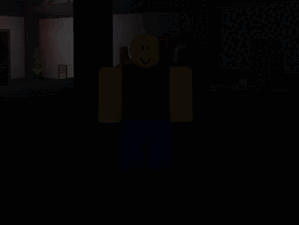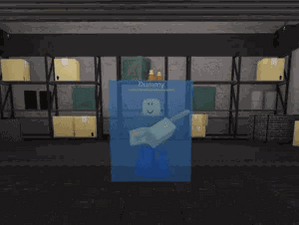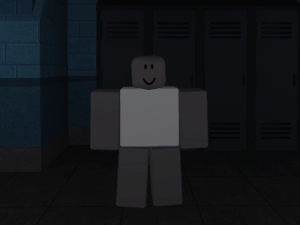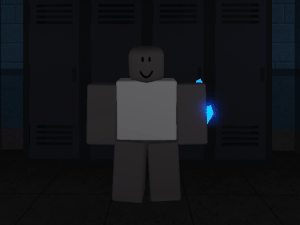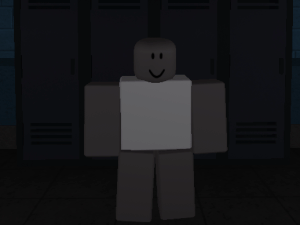This is a mirror host of the KP Official Wiki on Miraheze. We dont actually mirror we host the same content
VIP Server Commands: Difference between revisions
Created page with "thumb|The Private Server Command List GUI as of V3.1 '''Commands''' are exclusive to private servers and cannot be used in public servers unless if the player in question is a Moderator, Administrator or a Developer. The following is a comprehensive list of every known private server commands, most of which their properties are copied verbatim from the <code>:cmds</code> or <code>:help</code> command, and the video below, which can a..." |
miraheze-user->4w24 |
||
| (149 intermediate revisions by 21 users not shown) | |||
| Line 1: | Line 1: | ||
[[File:Private servers cmdsGUI.png|thumb|The Private Server Command List GUI | {{Outdated}} | ||
[[File:New_cmd_gui.png|thumb|The Current Private Server Command List GUI]] | |||
[[File:Private servers cmdsGUI.png|thumb|The Private Server Command List GUI before last update of V3.1.]] | |||
[[File:Command Bar.png|thumb|The slider where you can access the Command Logs, Raytraxian List, Command Bar as server Owner/Admin.]] | |||
<!-- READ THIS IS YOU ARE UPLOADING OR PLANNING TO UPLOAD TO THIS PAGE (DO NOT REMOVE THIS COMMENT FOR EASE OF ACCESS WHEN MORE COMMANDS ARE ADDED) | |||
-Please upload all GIFs in 300x225px or a multiply of that value. | |||
-For your own, and all of our collective sanity, prefix your GIFs with VIP so you can simply add commands to this pre-format: | |||
|[[File:VIP.gif|300x225px]] | |||
| | |||
| | |||
|<code></code> | |||
|- | |||
-I *highly* recommend using an alt or having a friend you can communicate to outside of the game to input commands due to having a large chatbox in the footage otherwise. If an alt isn't available, contact me directly (Floofy#8888) | |||
-Remember to use a noob avatar or raytraxian. | |||
-Do not add Staff commands. https://media.discordapp.net/attachments/510886407770734645/995491492409901066/unknown.png | |||
--> | |||
<!-- In addition to the previous comment and for future edits, PLEASE try your best to crop out or remove any username or indication of a user in the gif or image. We do not want these gifs personalised in any way, users should not be able to pick out and find you easily if possible. Thank you!--> | |||
'''Commands''' are exclusive to private servers and cannot be used in public servers unless if the player in question is a Moderator, Administrator or a Developer. | '''Commands''' are exclusive to private servers and cannot be used in public servers unless if the player in question is a Moderator, Administrator or a Developer. | ||
The following is a comprehensive list of every known private server | The following is a comprehensive list of every known private server command. and in the video below, which can be viewed on YouTube [https://www.youtube.com/watch?v=r20XrkzcYQc here]. | ||
< | You can use the "Command Bar" to type the commands and they will show the closest related command, If you prefer to enter commands directly in the chat, simply add a colon ":" before the command, like this: "<code>:po inf</code>". | ||
==The List== | ==The List== | ||
| Line 10: | Line 28: | ||
|-|In-Game Mechanic Modifications= | |-|In-Game Mechanic Modifications= | ||
===Events=== | ===Events=== | ||
These commands can only be used once you've survived | <!--next tab is going to be oh so painful oh god i already cried today and now its time to cry more--> | ||
{| class="article-table" | |||
|+ | |||
!Demonstration | |||
!Command | |||
!Description | |||
!Example | |||
|- | |||
|+These commands can only be used once you've survived the respective event at least once without dying as a Human or a [[Raytraxians|Raytraxian]]. | |||
|[[File:VIPpo.gif|300x225px]] | |||
|'''"<code>poweroutage, po [number]</code>"''' | |||
|Start a [[Events#Power Outage|Power Outage]] that lasts for the duration of seconds given. Using the command again will immediately end the Power Outage regardless of time remaining. | |||
|<code>po 200</code> | |||
|- | |||
|[[File:VIPbo.gif|300x225px]] | |||
|'''"<code>blackout, bo [number]</code>"''' | |||
|Start a [[Events#Blackout|Blackout]] that lasts for the duration of seconds given. [[Nightcrawler]]'s Goggles will always spawn immediately after the event starts. Using the command again will immediately end the Blackout regardless of time remaining. | |||
|<code>bo 350</code> | |||
|} | |||
===[[Raytraxians|Raytrax]] Commands=== | |||
{| class="article-table" | |||
|+ | |||
!Demonstration | |||
!Command | |||
!Description | |||
!Example | |||
|- | |||
| | |||
<gallery position="left" widths="300px" heights="225px" spacing="small" orientation="landscape"> | |||
File:VIPtf.gif | |||
File:Flavor=chocolate.gif | |||
File:vip=true.gif | |||
File:skip=true.gif | |||
File:attack=true.gif | |||
File:goggle=true.gif | |||
</gallery> | |||
|'''"<code>mutate, m, morph [player] [Raytraxian]</code>''' <!--this one likely needs the most work due to the additional modifiers that can be added--> | |||
*<code>;color=[vanilla, chocolate, strawberry, mint, banana]</code> | |||
*<code>;vip=true</code> | |||
*<code>;skip=true</code> | |||
*<code>;attack=true</code> | |||
*<code>;goggle=true</code> | |||
|Turns the targeted player into the specified Raytraxian. You must obtain its [[Raytraxians#Bestiary|Bestiary Entry]] before being able to turn into said Raytraxian. | |||
*<code>;color</code> is exclusive to [[Sprinklekit|Sprinklekits]]. The targeted player turns into the Raytraxian with the flavor chosen. | |||
*<code>;vip</code> is exclusive to Raytraxians with VIP variants. The targeted player turns into the Raytraxian's VIP variant. | |||
*<code>;skip</code> is exclusive to Raytraxians with wearables such as [[Catte|Catte]] and [[Fed|Fed]]. The time for said wearables to infect the target will be skipped and instantly mutate said target. | |||
*<code>;attack</code> is exclusive to Raytraxians with wearable objects such as [[Shade|Shade]] and [[Night_Shade|Nightshade]]. Turns the target into the Raytraxian but without the special object. | |||
*<code>;goggle</code> is exclusive to Nightcrawlers. Turns target into a [[Nightcrawler|Goggled Nightcrawler]] instead of a regular one. | |||
<!--*Only applicable to '''Slime Raytraxians'''. Forces the player to have the respective Slime creature animation and gives them the ability to use the <code>rainbow, rb</code> command on themselves. | |||
not sure what to do with this one--> | |||
|<code>m me shade;vip=true;skip=true</code> | |||
|- | |||
|[[File:VIPfg.gif|300x225px]] | |||
|'''"<code>festive [player]</code>"''' | |||
|Applies the Raytraxian's festive skin onto the target player. Gives the target player a Santa hat instead if the target player is a Human or a Raytraxian that doesn't have a festive skin. | |||
|<code>fg me,muo</code> | |||
|<!--- | |||
|[[File:VIPrb.gif|300x225px]] | |||
|'''"<code>rainbow, rb [player]</code>"''' | |||
|Exclusive to '''Slime Raytraxians'''. Turns the player into the Slime Raytraxian's rainbow variant. This command is no longer functional due to the removal of [[Slime Pup|slime]] [[Slime Hound|creatures]]. | |||
|<code>rb all</code> | |||
|Hiding this until further notice--> | |||
|- | |||
|} | |||
===Item Commands=== | ===Item Commands=== | ||
{| class="article-table" | |||
|+ | |||
!Demonstration | |||
!Command | |||
!Description | |||
!Example | |||
|- | |||
|[[File:VIPgivetf.gif|300x225px]] | |||
|'''"<code>givert, giveray, grt, giveraytrax [player] [item]</code>"''' | |||
|Gives the player a specified Raytraxian item. Using <code>all</code> or leaving <code>[item]</code> blank will give the player every available Raytraxian item. | |||
|<code>givert me attack,grab,pummel</code> | |||
|- | |||
|[[File:VIPgive.gif|300x225px]] | |||
|'''"<code>give [player] [item]</code>"''' | |||
|Gives the player a specified item. Using <code>all</code> or leaving <code>[item]</code> blank will give the player every available [[Items|item]], while using <code>gun</code> will give the player every available gun (excluding the RPG-7). | |||
|<code>give me gold_axe,brick,sledge</code> | |||
|<!--- | |||
|[[File:VIPnosteal.gif|300x225px]] | |||
|'''"<code>antisteal, nosteal [player]</code>"''' | |||
|Prevents [[Slime Pup|Slime Pups]] from stealing items from the specified player. | |||
|<code>antisteal me</code> | |||
|Hiding this too--> | |||
|- | |||
|[[File:VIPcda.gif|300x225px]] | |||
|'''"<code>cda, durability [player] [number]</code>"''' | |||
|Changes the maximum durability of the item being held by the target player to the specified value. Using the value <code>inf</code> for <code>[number]</code> will make the item unbreakable. | |||
|<code>cda all inf</code> | |||
|- | |||
|[[File:VIPhazmat.gif|300x225px]] | |||
|'''"<code>hm, hazmat [player]</code>"''' | |||
|Forces the target player to equip a [[Hazmat Suit]]. | |||
|<code>hazmat</code> | |||
|- | |||
|} | |||
|-|Player Modifications= | |-|Player Modifications= | ||
===Status Commands=== | |||
{| class="article-table" | |||
|+ | |||
!Demonstration | |||
!Command | |||
!Description | |||
!Example | |||
|- | |||
|[[File:VIPIce.gif|300x225px]] | |||
[[File:VIPUnice.gif|300x225px]] | |||
|'''"<code>ice [player]</code>"''' | |||
*<code>thaw, unice, unfreeze [player]</code>" | |||
|Freezes in a large cube of ice the target player in place. | |||
*Thaw the player from the ice. | |||
|<code>unice glucowose</code> | |||
|- | |||
|[[File:VIPFreeze.gif|300x225px]] | |||
[[File:VIPUnfreeze.gif|300x225px]] | |||
|'''"<code>freeze [player]</code>"''' | |||
*<code>thaw, unice, unfreeze [player]</code>" | |||
|Freezes the target player in place. | |||
*Unfreezes the target player. | |||
|<code>unfreeze glucowose</code> | |||
|- | |||
|[[File:VIPGod.gif|300x225px]] | |||
|'''"<code>god, invulnerable [player]</code>"''' | |||
|Makes the target player invulnerable to direct forms of attack, getting grabbed, and explosives. | |||
|<code>god me</code> | |||
|- | |||
|[[File:VIPNograb.gif|300x225px]] | |||
|'''"<code>nograb, antigrab [player]</code>"''' | |||
|Prevents the target player from being grabbed. | |||
|<code>nograb me</code> | |||
|- | |||
|[[File:VIPForcefield.gif|300x225px]] [[File:VIPUnff.gif|300x225px]] | |||
|'''"<code>ff, forcefield [player]</code>"''' | |||
*<code>unff, unforcefield [player]</code>" | |||
|Gives the target player a forcefield. | |||
*Removes the forcefield from the target player. | |||
|<code>ff IronLotus</code> | |||
|- | |||
|[[File:VIPHeal.gif|300x225px]] | |||
|'''"<code>heal [player]</code>"''' | |||
|Fully heals the target player. | |||
|<code>heal all</code> | |||
|- | |||
|[[File:VIPHealth.gif|300x225px]] | |||
|'''"<code>health [player] [health]</code>"''' | |||
|Sets the target player's maximum health to the specified value. | |||
|<code>health superrat40 9999</code> | |||
|- | |||
|[[File:VIPhostile.gif|300x225px]] | |||
|'''"<code>hostile [player]</code>"''' | |||
|Allows the target player to damage and take damage from players on their same team. Makes the target player immune to mutation hazards. | |||
|<code>hostile eduardofootball17</code> | |||
|- | |||
|[[File:VIPHostileall.gif|300x225px]] | |||
|'''"<code>hostileall</code>"''' | |||
|Allows all players in the server to damage and take damage from everybody, regardless of team. Makes all players immune to mutation hazards. If a Raytraxian brings a Human's health down to 0, the Human will die instead of getting mutated. | |||
|<code>hostileall</code> | |||
|- | |||
|[[File:VIPhurt.gif|300x225px]] | |||
|'''"<code>hurt, dmg, damage [player] [damage]</code>"''' | |||
|Deals the specified amount of damage to the target player. | |||
|<code>hurt jajsjshsjwkjjdiis 99</code> | |||
|- | |||
|[[File:VIPkill.gif|300x225px]] | |||
|'''"<code>kill [player]</code>"''' | |||
|Sets the target player's health to 0, killing them. | |||
|<code>kill me</code> | |||
|- | |||
|[[File:VIPExplode.gif|300x225px]] | |||
|'''"<code>explode, boom [player]</code>"''' | |||
|Makes the target player explode, killing them with their joints broken and damaging/ragdolling others caught in the explosion. | |||
|<code>explode ender,ender,ender,ender</code> | |||
|- | |||
|[[File:VIPenk.gif|300x225px]] | |||
|'''"<code>explodenokill, enk [player]</code>"''' | |||
|Creates an explosion at the target player's position, damaging/ragdolling nearby players. However, the target player is not affected by the explosion. | |||
|<code>enk me</code> | |||
|- | |||
|[[File:VIPFling.gif|300x225px]] | |||
|'''"<code>fling, yeet, throw [player]</code>"''' | |||
|Flings the target player in a random direction and makes them sit. | |||
|<code>fling all</code> | |||
|- | |||
|[[File:VIPKillRaytraxian.gif|300x225px]] | |||
|'''"<code>killraytrax, kgt [type of raytrax]</code>"''' | |||
|Kills all Raytraxians of the specified species. | |||
|<code>killraytrax sprinklekit</code> | |||
|- | |||
|[[File:VIPimmune.gif|300x225px]] | |||
|'''"<code>immune, immunity [player]</code>"''' | |||
|Makes the target player immune to hazards and prevents the target player from triggering instant-mutation hazards. This '''will not''' make [[Raytraxians]] immune to the spawn barrier. | |||
|<code>immune me</code> | |||
|- | |||
|[[File:VIPRagdoll.gif|300x225px]] | |||
|'''"<code>ragdoll [player]</code>"''' | |||
|Ragdolls the target player, preventing them from moving. Using the command on a ragdolled player will unragdoll them. | |||
|<code>ragdoll yeah_5453</code> | |||
|- | |||
|[[File:VIPRe.gif|300x225px]] | |||
|'''"<code>re, respawn [player]</code>"''' | |||
|Respawns the target player, sending them to the spawn area. | |||
|<code>re all</code> | |||
|- | |||
|[[File:VIPRefresh.gif|300x225px]] | |||
|'''"<code>ref, refresh [player]</code>"''' | |||
|Respawns the target player without sending them to the spawn area. | |||
|<code>refresh me</code> | |||
|- | |||
|[[File:VIPSize.gif|300x225px]] | |||
|'''"<code>size, resize [player] [size]</code>"''' | |||
|Multiplies the target player's size by the specified value. The minimum size is 0.25 and the maximum size is 3. | |||
|<code>size rat_villain 0.25</code> | |||
|- | |||
|[[File:VIPcurse.gif|300x225px]] | |||
|'''"<code>curse[player][number]</code>"''' | |||
|Changes the target's respawn timer by the specified value. | |||
|<code>curse me 1</code> | |||
|- | |||
|[[File:VIPhighlight.gif|300x225px]] | |||
|'''"<code>hl,mark,highlight[player][string][string]</code>"''' | |||
|Adds a visible highlight to the target, allowing it to be seen across walls. | |||
|<code>hl me</code> | |||
|- | |||
|[[File:VIPextend.gif|300x225px]] | |||
|'''"<code>er,extendrange[player][number]</code>"''' | |||
|Changes the target's max distance range to the specified number. | |||
|<code>er me -100</code> | |||
|- | |||
|[[File:VIPjump.gif|300x225px]] | |||
|'''"<code>jcd,jumpcd,jumpcooldown[player][number]</code>"''' | |||
|Changes the target's jump cooldown to the specified number. | |||
|<code>jcd me 0</code> | |||
|- | |||
|[[File:VIPlight.gif|300x225px]] | |||
|'''"<code>light[player][number]</code>"''' | |||
|Adds a light to the target, with its intensity determined by the specified value | |||
|<code>light me 4</code> | |||
|- | |||
|[[File:VIPrunspeed.gif|300x225px]] | |||
|'''"<code>runspeed[player][number]</code>"''' | |||
|Changes the target's runspeed by the specified value. | |||
|<code>runspeed me 60</code> | |||
|- | |||
|[[File:VIPstatusresistance.gif|300x225px]] | |||
|'''"<code>sr, statusresistance [player]</code>"''' | |||
|Makes the target unable to be stunned. | |||
|<code>sr me</code> | |||
|} | |||
===Vanity Commands=== | |||
{| class="article-table" | |||
|+ | |||
!Demonstration | |||
!Command | |||
!Description | |||
!Example | |||
|- | |||
|[[File:VIPShirt.gif|300x225px]] | |||
|'''"<code>shirt, shirts [player] [id]</code>"''' | |||
|Gives the target player the specified shirt from the catalogue. | |||
|<code>shirt stupiddragon116 17613840095</code> | |||
|- | |||
|[[File:VIPPants.gif|300x225px]] | |||
|'''"<code>pants, pant [player] [id]</code>"''' | |||
|Gives the target player the specified pants from the catalogue. | |||
|<code>pants stupiddragon116 17613853412</code> | |||
|- | |||
|[[File:VIPHat.gif|300x225px]] | |||
|'''"<code>hat, accessory [player] [id]</code>"''' | |||
|Gives the target player the specified accessory from the catalogue. | |||
|<code>hat stupiddragon116 17613755692,17613718045,17614054491</code> | |||
|- | |||
|[[File:VIPRemovehats.gif|300x225px]] | |||
|'''"<code>removehats, removehat [player]</code>"''' | |||
|Removes all accessories from the specified target. | |||
|<code>removehats me</code> | |||
|- | |||
|[[File:VIPgrowcrystal2.gif|300x225px]] | |||
|'''"<code>gc, growcrystal[player]</code>"''' | |||
|Adds glowing blue crystals to the subject's body. | |||
|<code>gc me</code> | |||
|- | |||
|[[File:VIPcolorcrystal.gif|300x225px]] | |||
|'''"<code>cc, colorcrystal[player][string]</code>"''' | |||
|Changes the color of subject's crystals by specified RGB string values. | |||
|<code>cc me 72,82,100</code> | |||
|- | |||
|[[File:VIPmaterial.gif|300x225px]] | |||
|'''"<code>mat, material[player][string]</code>"''' | |||
|Changes the target's body into the specified material. | |||
|<code>mat me neon</code> | |||
|} | |||
===Teleportation Commands=== | |||
{| class="article-table" | |||
|+ | |||
!Demonstration | |||
!Command | |||
!Description | |||
!Example | |||
|- | |||
|[[File:VIP_sto.gif|300x255px]] <!-- Using old sto gif since the current version (teleport) is basicaly the same thing --> | |||
|'''"<code>to, tp, teleport [player]</code>"''' | |||
|Teleports you to the target player. | |||
|<code>to hishead</code> | |||
|- | |||
|[[File:VIP_sbring.gif|300x255px]] <!-- Using old sbring gif since the current version (bring) is basically the same thing --> | |||
|'''"<code>bring [player]</code>"''' | |||
|Teleports the target player to you. | |||
|<code>bring reliablerat19</code> | |||
|- | |||
|} | |||
|-|Server Owner & Admin Commands= | |-|Server Owner & Admin Commands= | ||
===Server Owners only=== | ===Server Owners only=== | ||
{| class="article-table" | |||
|+ | |||
!Demonstration | |||
!Command | |||
!Description | |||
!Example | |||
|- | |||
|[[File:Admin.gif|300x225px]] | |||
|'''"<code>admin</code>"''' | |||
|Open a Admin List, where you can add or remove players with Admin. | |||
|<code>admin</code> | |||
|- | |||
|} | |||
===Server Admins only=== | ===Server Admins & Owners only=== | ||
{| class="article-table" | |||
|+ | |||
!Demonstration | |||
!Command | |||
!Description | |||
!Example | |||
|- | |||
|[[File:VIPcmds.gif|300x225px]] | |||
|'''"<code>help, cmds, cmd</code>"''' | |||
|Displays a list of all VIP admin commands with brief descriptions of what they do.</abbr> | |||
|<code>cmds</code> | |||
|- | |||
|[[File:Banned.gif|300x225px]] | |||
|'''"<code>sban, serverban [player] [reason]</code>"''' | |||
|Bans the target player from the server with the specified reason. Bans prevent the user from rejoining until unbanned. | |||
|<code>sban linus YOU RUINED MY DREAM JOURNAL</code> | |||
|- | |||
|[[File:Unbanned.gif|300x225px]] | |||
|'''"<code>sunban, serverunban [player]</code>"''' | |||
|Unbans the target player from the server. | |||
|<code>sunban NachoCheeseEnemy321</code> | |||
|- | |||
|[[File:Kicked.gif|300x225px]] | |||
|'''"<code>kick [player] [reason]</code>"''' | |||
|Kicks the target player out of the server with the specified reason. | |||
|<code>kick NachoCheeseEnemy321 WOOF WOOF BARK BARK</code> | |||
|- | |||
|[[File:VIP_alarms.mp4|300x225px]] | |||
|'''"<code>alarms On/Off</code>"''' | |||
|Activates alarms around the facility. | |||
|<code>alarms On</code> | |||
|- | |||
|[[File:VIP_poll.gif|300x225px]] | |||
|'''"<code>poll</code>"''' | |||
|View the result of a previous poll or create a poll for players to vote on the server. | |||
|<code>poll</code> | |||
|- | |||
|[[File:VIPannounce.gif|300x225px]] | |||
|'''"<code>a, announce [string]</code>"''' | |||
|Creates an announcement. | |||
|<code>announce bwaa</code> | |||
|- | |||
|[[File:VIPoldannounce.gif|300x225px]] | |||
|'''"<code>oa, oldannounce [string]</code>"''' | |||
|Creates an announcement using roblox's legacy message. | |||
|<code>oldannounce bwaa</code> | |||
|- | |||
|[[File:VIPhint.gif|300x225px]] | |||
|'''"<code>h, hint[string]</code>"''' | |||
|Creates an announcement that will display at the top of your screen. | |||
|<code>hint bwaa</code> | |||
|- | |||
|[[File:VIPoldhint.gif|300x225px]] | |||
|'''"<code>oh, oldhint[string]</code>"''' | |||
|Creates an announcement using roblox's legacy hint system that will display at the top of your screen. | |||
|<code>oldhint bwaa</code> | |||
|} | |||
|-|Miscellaneous= | |-|Miscellaneous= | ||
===Music Commands=== | ===Music Commands=== | ||
{| class="article-table" | |||
|+ | |||
!Demonstration | |||
!Command | |||
!Description | |||
!Example | |||
|- | |||
|[[File:VIP_music.mp4|300x225px]] | |||
|'''"<code>music [ID]</code>"''' | |||
|Plays the specified sound on loop throughout the entire server. | |||
|<code>music 9039981149</code> | |||
|- | |||
|[[File:VIP_radio.mp4|300x225px]] | |||
|'''"<code>radio [player] [ID]</code>"''' | |||
|Plays the specified sound on loop at the target player's position. | |||
|<code>radio BlaxorReborn 5312369043</code> | |||
|- | |||
|} | |||
===Other Commands=== | ===Other Commands=== | ||
{| class="article-table" | |||
|+ | |||
!Demonstration | |||
!Command | |||
* | !Description | ||
!Example | |||
|- | |||
|[[File:VIPtime.gif|300x225px]] | |||
|'''"<code>time [number]</code>"''' | |||
|Adjusts the server sky time to the specified value. | |||
|<code>time 12</code> | |||
|- | |||
|[[File:VIPambient.gif|300x225px]] | |||
|'''"<code>ambient [number]</code>"''' | |||
|Adjusts the server ambient color to the specified value. | |||
|<code>ambient 255,255,255</code> | |||
|- | |||
|[[File:VIPgrav.gif|300x225px]] | |||
|'''"<code>grav, gravity [number]</code>"''' | |||
|Sets the gravity of all players to the specified value, with 0 being default gravity. Setting the gravity value over 270 will invert gravity. This command does not affect objects. | |||
|<code>grav 255</code> | |||
|- | |||
|[[File:fogstart.gif|300x225px]] | |||
|'''"<code>fogstart [number]</code>"''' | |||
|Changes the start distance for the fog from the player. | |||
|<code>fogstart 100</code> | |||
|- | |||
|[[File:fogend.gif|300x225px]] | |||
|'''"<code>fogend [number]</code>"''' | |||
|Changes the end distance for the fog from the player. | |||
|<code>fogend 0</code> | |||
|- | |||
|[[File:fogcolor.gif|300x225px]] | |||
|'''"<code>fogcolor [number]</code>"''' | |||
|Changes the color of the fog. | |||
|<code>fogcolor 255,192,203</code> | |||
|- | |||
|[[File:vipa.gif|300x225px]] | |||
|'''"<code>announce, a [message]</code>"''' | |||
|Displays the specified message to the entire server. | |||
|<code>a Attention all Laminax employees, please be wary of hidden explosives that have been scattered throughout the facility. Thank you.</code> | |||
|- | |||
|[[File:VIPclone.gif|300x225px]] | |||
|'''"<code>clone [player]</code>"''' | |||
|Spawns an exact replica of the current targeted player avatar. | |||
|<code>clone HazzyEnthusiast</code> | |||
|- | |||
|[[File:VIPdummy.gif|300x225px]][[File:Hdummy.gif|300x225px]] | |||
|'''"<code>dummy [health]</code>"''' | |||
*"<code>hdum, hdummy, hostiledummy[health]</code>" | |||
|Spawns a damageable dummy with the specified HP. Defaults to 100 HP if a value is not provided in <code>[health]</code>. | |||
*Spawns a damageable dummy with the specified HP. The dummy will chase after and attempt to attack the nearest player. | |||
|<code>dummy inf</code> | |||
|- | |||
|[[File:Clear.gif|300x225px]] | |||
|'''"<code>clear</code>"''' | |||
|Removes all spawned dummies and Roombas. | |||
|<code>clear</code> | |||
|- | |||
|[[File:VIPmute.gif|300x225px]][[File:VIPunmute.gif|300x225px]] | |||
|'''"<code>mute [player]</code>"''' | |||
*<code>unmute [player]</code>" | |||
|Mutes the target player, preventing them from sending messages in the chat. | |||
*Unmutes the target player. | |||
|<code>mute enemyrat96</code> | |||
|- | |||
|[[File:VIPfilter1.gif|300x225px]][[File:VIPfilter2.gif|300x225px]] | |||
|'''"<code>filter [1,2,0]</code>"''' | |||
|The first filter will inverse all colors and will prompt the user who said command with '''"The soul grid begins to distort..."'''. | |||
*The second filter will gray out all colors leaving a monochrome scenery, and will prompt the user who said command with '''"The silence grows deafening..."'''. | |||
*Using the command <code>filter 0</code> will undo the filters leaving you with a normal view. | |||
|<code>filter 2</code> | |||
|} | |||
</tabber> | </tabber> | ||
<!-- Currently missing/removed commands remove only if you have confirmation they won't come back. | |||
|- | |||
|[[File:VIPmaxitem.gif|300x225px]] | |||
|'''"<code>maxitem, :changemaxitem [number]</code>"''' | |||
|Changes the inventory size of all players to the specified number of items. | |||
|<code>maxitem 99</code> | |||
|[[File:VIPfda.gif|300x225px]] | |||
|'''"<code>fixtool, fixdurability, fda [player] [number]</code>"''' | |||
|Increases the durability of the item being held by the target player by the specified value. | |||
|<code>fda me 5</code> | |||
|- | |||
|[[File:VIPsp.gif|300x225px]] | |||
|'''"<code>starterpack, sp [player] [item]</code>"''' | |||
*<code>removestarterpack, rsp [player] [item]</code>" | |||
|Gives the target player the specified item, which will remain in the player's inventory after death. '''The player will not keep said item upon being infected.''' | |||
*Removes specified item from the target player's starterpack list. You MUST specify all of the items that you want to remove. | |||
|<code>sp me colt,m60</code> | |||
<code>rsp me m60</code> | |||
|- | |||
|[[File:VIPrr.gif|300x225px]] | |||
|'''"<code>removeroombas, rr</code>"''' | |||
*<code>removegunroombas, removeclaymoreroombas, rgr, rcr</code>" | |||
|Removes all placed Roombas. | |||
*Only removes the specified type of Roomba. | |||
|<code>rr</code> | |||
|[[File:Tregen.gif|300x225px]] | |||
|'''"<code>toggleregen, tregen</code>"''' | |||
|Disables passive HP regeneration for all players. Healing items (such as [[Items|Medkits]] and [[Items|Bloxy Colas]]) will still heal players upon usage. | |||
|<code>tregen</code> | |||
|- | |||
|[[File:VIP_rva.gif|300x225px]] | |||
|'''"<code>removevipadmin, rva [player]</code>"''' | |||
|Removes server VIP admin from the target player. | |||
|<code>rva NachoCheeseEnemy321</code> | |||
|- | |||
|[[File:VIP_cva.gif|300x225px]] | |||
|'''"<code>clearvipadmin, cva</code>"''' | |||
|Removes server VIP admin from all players except for yourself. | |||
|<code>cva</code> | |||
|- | |||
|[[File:VIP_stop.mp4|300x225px]] | |||
|'''"<code>stop, stopmusic, stopsound, stopsong, stopradio</code>"''' | |||
|<code>stop, sm, ssound, ssong</code> stops sounds played via the "<code>music</code> command, while <code>sr</code> stops sounds played via the <code>radio</code> command. | |||
|<code>stopradio</code> | |||
|- | |||
|[[File:VIPfart.gif|300x225px]] | |||
|'''"<code>fart [player]</code>"''' | |||
|fart. | |||
|"<code>fart me</code> | |||
|- | |||
|[[File:ping_vip_command.gif|300x225px]] | |||
|'''"<code>ping [player]</code>"''' | |||
|Triggers the specified player via a fake Discord ping. | |||
|<code>ping all,all,all,all,all</code> | |||
|- | |||
--> | |||
<!-- Hiding staff commands given they can be applied in public servers as well (that and I don't think they'll ever BE finished, but if so simply remove this. Thanks. | |||
|-|Staff Fun Commands= | |||
===Status Commands=== | |||
{| class="article-table" | |||
|+ | |||
!Demonstration | |||
!Command | |||
!Description | |||
!Example | |||
|- | |||
|[[File:Dm.gif|300x225px]] | |||
|'''""<code>dm [player] [number]:</code>''' | |||
|Affects the players hit damage. | |||
|"<code>dm me 99999</code> | |||
|- | |||
|[[File:VIP_antisafezone.gif|300x225px]] | |||
|'''""<code>antisafezone [player]:</code>''' | |||
|Prevents the infected player from electrocution upon barrier contact. | |||
|"<code>antisafezone me</code> | |||
|} | |||
===Audio Commands=== | |||
{| class="article-table" | |||
|+ | |||
!Demonstration | |||
!Command | |||
!Description | |||
!Example | |||
|- | |||
|[[File:Bruh.gif|300x225px]] | |||
|'''""<code>bruh [player]:</code>''' | |||
|bruh. | |||
|"<code>bruh all</code> | |||
|- | |||
|[[File:VIP.gif|300x225px]] | |||
|'''""<code>thud [player]:</code> | |||
|vine boom. | |||
|"<code>thud me,me,me</code> --> | |||
==Trivia== | |||
only add this once the | *VIP (private) servers are free, so you can freely mess around with these commands at no cost. | ||
*Kaiju Paradise staff can use a command to get F3X building tools. This is not available to VIP admins in private servers. | |||
*You cannot become removed [[Raytraxians]] via VIP admin commands. | |||
*If a [[Raytraxians|Raytraxian]] successfully uses the "Ride" tool on a human, they will ride the player and switch to their "Grab/Infect" face until they get off of the player. | |||
*The sounds that play when an hostile dummy attacks the player are reused from the [[Nightcrawler]]'s Pummel ability. | |||
<!-- only add information to this once the list itself is done, then add like how the command is a reference to something or there were commands before that were now removed --> | |||
{{MechanicsNav}} | |||
[[Category:Miscellaneous]] | |||
[[Category:Outdated Pages]] | |||
Latest revision as of 21:59, 3 July 2025

This page may contain images or information from older versions of the game. Please help make it up to date by updating the files and the page's content.
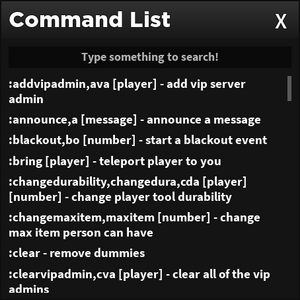
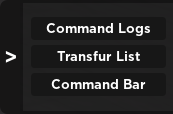
Commands are exclusive to private servers and cannot be used in public servers unless if the player in question is a Moderator, Administrator or a Developer.
The following is a comprehensive list of every known private server command. and in the video below, which can be viewed on YouTube here.
You can use the "Command Bar" to type the commands and they will show the closest related command, If you prefer to enter commands directly in the chat, simply add a colon ":" before the command, like this: ":po inf".
The List
<tabber> |-|In-Game Mechanic Modifications=
Events
| Demonstration | Command | Description | Example |
|---|---|---|---|
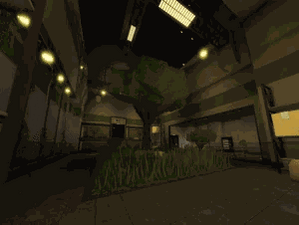
|
"poweroutage, po [number]"
|
Start a Power Outage that lasts for the duration of seconds given. Using the command again will immediately end the Power Outage regardless of time remaining.
|
po 200
|
| File:VIPbo.gif | "blackout, bo [number]"
|
Start a Blackout that lasts for the duration of seconds given. Nightcrawler's Goggles will always spawn immediately after the event starts. Using the command again will immediately end the Blackout regardless of time remaining. | bo 350
|
Raytrax Commands
| Demonstration | Command | Description | Example | |
|---|---|---|---|---|
|
|
"mutate, m, morph [player] [Raytraxian]
|
Turns the targeted player into the specified Raytraxian. You must obtain its Bestiary Entry before being able to turn into said Raytraxian.
|
m me shade;vip=true;skip=true
| |
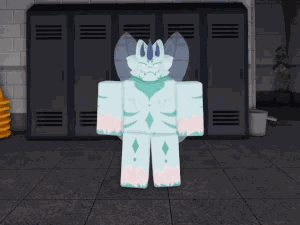
|
"festive [player]"
|
Applies the Raytraxian's festive skin onto the target player. Gives the target player a Santa hat instead if the target player is a Human or a Raytraxian that doesn't have a festive skin.
|
fg me,muo
|
Item Commands
| Demonstration | Command | Description | Example | |
|---|---|---|---|---|

|
"givert, giveray, grt, giveraytrax [player] [item]"
|
Gives the player a specified Raytraxian item. Using all or leaving [item] blank will give the player every available Raytraxian item.
|
givert me attack,grab,pummel
| |
| File:VIPgive.gif | "give [player] [item]"
|
Gives the player a specified item. Using all or leaving [item] blank will give the player every available item, while using gun will give the player every available gun (excluding the RPG-7).
|
give me gold_axe,brick,sledge
|
|

|
"cda, durability [player] [number]"
|
Changes the maximum durability of the item being held by the target player to the specified value. Using the value inf for [number] will make the item unbreakable.
|
cda all inf
| |

|
"hm, hazmat [player]"
|
Forces the target player to equip a Hazmat Suit. | hazmat
|
|-|Player Modifications=
Status Commands
| Demonstration | Command | Description | Example |
|---|---|---|---|

|
"ice [player]"
|
Freezes in a large cube of ice the target player in place.
|
unice glucowose
|
| File:VIPFreeze.gif | "freeze [player]"
|
Freezes the target player in place.
|
unfreeze glucowose
|

|
"god, invulnerable [player]"
|
Makes the target player invulnerable to direct forms of attack, getting grabbed, and explosives. | god me
|
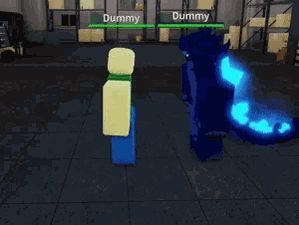
|
"nograb, antigrab [player]"
|
Prevents the target player from being grabbed. | nograb me
|
 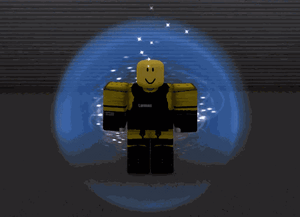
|
"ff, forcefield [player]"
|
Gives the target player a forcefield.
|
ff IronLotus
|
| File:VIPHeal.gif | "heal [player]"
|
Fully heals the target player. | heal all
|

|
"health [player] [health]"
|
Sets the target player's maximum health to the specified value. | health superrat40 9999
|

|
"hostile [player]"
|
Allows the target player to damage and take damage from players on their same team. Makes the target player immune to mutation hazards. | hostile eduardofootball17
|

|
"hostileall"
|
Allows all players in the server to damage and take damage from everybody, regardless of team. Makes all players immune to mutation hazards. If a Raytraxian brings a Human's health down to 0, the Human will die instead of getting mutated. | hostileall
|

|
"hurt, dmg, damage [player] [damage]"
|
Deals the specified amount of damage to the target player. | hurt jajsjshsjwkjjdiis 99
|

|
"kill [player]"
|
Sets the target player's health to 0, killing them. | kill me
|
| File:VIPExplode.gif | "explode, boom [player]"
|
Makes the target player explode, killing them with their joints broken and damaging/ragdolling others caught in the explosion. | explode ender,ender,ender,ender
|

|
"explodenokill, enk [player]"
|
Creates an explosion at the target player's position, damaging/ragdolling nearby players. However, the target player is not affected by the explosion. | enk me
|
| File:VIPFling.gif | "fling, yeet, throw [player]"
|
Flings the target player in a random direction and makes them sit. | fling all
|
| File:VIPKillRaytraxian.gif | "killraytrax, kgt [type of raytrax]"
|
Kills all Raytraxians of the specified species. | killraytrax sprinklekit
|
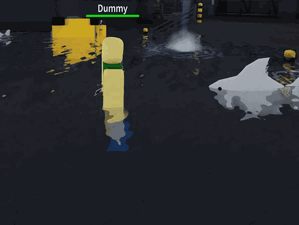
|
"immune, immunity [player]"
|
Makes the target player immune to hazards and prevents the target player from triggering instant-mutation hazards. This will not make Raytraxians immune to the spawn barrier. | immune me
|

|
"ragdoll [player]"
|
Ragdolls the target player, preventing them from moving. Using the command on a ragdolled player will unragdoll them. | ragdoll yeah_5453
|

|
"re, respawn [player]"
|
Respawns the target player, sending them to the spawn area. | re all
|

|
"ref, refresh [player]"
|
Respawns the target player without sending them to the spawn area. | refresh me
|

|
"size, resize [player] [size]"
|
Multiplies the target player's size by the specified value. The minimum size is 0.25 and the maximum size is 3. | size rat_villain 0.25
|
| File:VIPcurse.gif | "curse[player][number]"
|
Changes the target's respawn timer by the specified value. | curse me 1
|
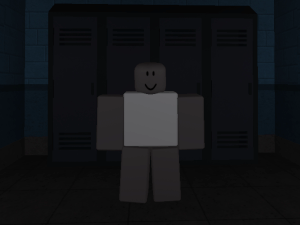
|
"hl,mark,highlight[player][string][string]"
|
Adds a visible highlight to the target, allowing it to be seen across walls. | hl me
|
| File:VIPextend.gif | "er,extendrange[player][number]"
|
Changes the target's max distance range to the specified number. | er me -100
|
| File:VIPjump.gif | "jcd,jumpcd,jumpcooldown[player][number]"
|
Changes the target's jump cooldown to the specified number. | jcd me 0
|
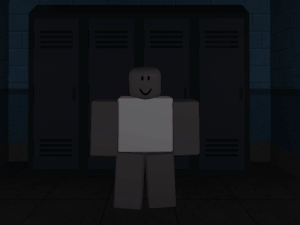
|
"light[player][number]"
|
Adds a light to the target, with its intensity determined by the specified value | light me 4
|

|
"runspeed[player][number]"
|
Changes the target's runspeed by the specified value. | runspeed me 60
|

|
"sr, statusresistance [player]"
|
Makes the target unable to be stunned. | sr me
|
Vanity Commands
Teleportation Commands
| Demonstration | Command | Description | Example |
|---|---|---|---|

|
"to, tp, teleport [player]"
|
Teleports you to the target player. | to hishead
|

|
"bring [player]"
|
Teleports the target player to you. | bring reliablerat19
|
|-|Server Owner & Admin Commands=
Server Owners only
| Demonstration | Command | Description | Example |
|---|---|---|---|

|
"admin"
|
Open a Admin List, where you can add or remove players with Admin. | admin
|
Server Admins & Owners only
| Demonstration | Command | Description | Example |
|---|---|---|---|
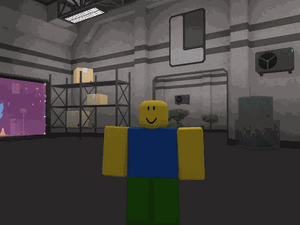
|
"help, cmds, cmd"
|
Displays a list of all VIP admin commands with brief descriptions of what they do. | cmds
|

|
"sban, serverban [player] [reason]"
|
Bans the target player from the server with the specified reason. Bans prevent the user from rejoining until unbanned. | sban linus YOU RUINED MY DREAM JOURNAL
|
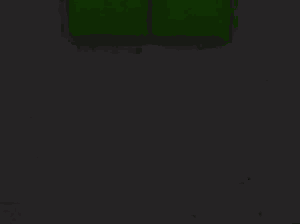
|
"sunban, serverunban [player]"
|
Unbans the target player from the server. | sunban NachoCheeseEnemy321
|

|
"kick [player] [reason]"
|
Kicks the target player out of the server with the specified reason. | kick NachoCheeseEnemy321 WOOF WOOF BARK BARK
|
| File:VIP alarms.mp4 | "alarms On/Off"
|
Activates alarms around the facility. | alarms On
|

|
"poll"
|
View the result of a previous poll or create a poll for players to vote on the server. | poll
|
| File:VIPannounce.gif | "a, announce [string]"
|
Creates an announcement. | announce bwaa
|
| File:VIPoldannounce.gif | "oa, oldannounce [string]"
|
Creates an announcement using roblox's legacy message. | oldannounce bwaa
|
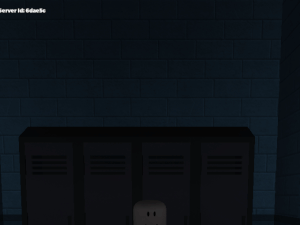
|
"h, hint[string]"
|
Creates an announcement that will display at the top of your screen. | hint bwaa
|
| File:VIPoldhint.gif | "oh, oldhint[string]"
|
Creates an announcement using roblox's legacy hint system that will display at the top of your screen. | oldhint bwaa
|
|-|Miscellaneous=
Music Commands
| Demonstration | Command | Description | Example |
|---|---|---|---|
| File:VIP music.mp4 | "music [ID]"
|
Plays the specified sound on loop throughout the entire server. | music 9039981149
|
| File:VIP radio.mp4 | "radio [player] [ID]"
|
Plays the specified sound on loop at the target player's position. | radio BlaxorReborn 5312369043
|
Other Commands
| Demonstration | Command | Description | Example |
|---|---|---|---|
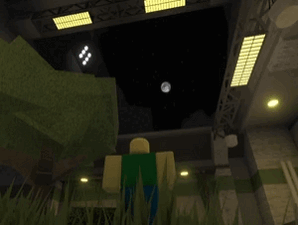
|
"time [number]"
|
Adjusts the server sky time to the specified value. | time 12
|
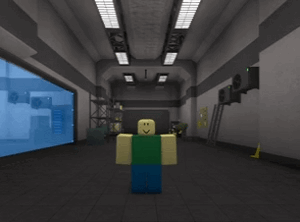
|
"ambient [number]"
|
Adjusts the server ambient color to the specified value. | ambient 255,255,255
|
| File:VIPgrav.gif | "grav, gravity [number]"
|
Sets the gravity of all players to the specified value, with 0 being default gravity. Setting the gravity value over 270 will invert gravity. This command does not affect objects. | grav 255
|
| File:Fogstart.gif | "fogstart [number]"
|
Changes the start distance for the fog from the player. | fogstart 100
|
| File:Fogend.gif | "fogend [number]"
|
Changes the end distance for the fog from the player. | fogend 0
|
| File:Fogcolor.gif | "fogcolor [number]"
|
Changes the color of the fog. | fogcolor 255,192,203
|

|
"announce, a [message]"
|
Displays the specified message to the entire server. | a Attention all Laminax employees, please be wary of hidden explosives that have been scattered throughout the facility. Thank you.
|
| File:VIPclone.gif | "clone [player]"
|
Spawns an exact replica of the current targeted player avatar. | clone HazzyEnthusiast
|
File:VIPdummy.gif
|
"dummy [health]"
|
Spawns a damageable dummy with the specified HP. Defaults to 100 HP if a value is not provided in [health].
|
dummy inf
|
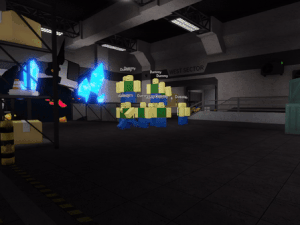
|
"clear"
|
Removes all spawned dummies and Roombas. | clear
|
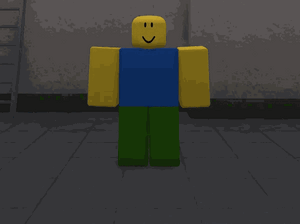 
|
"mute [player]"
|
Mutes the target player, preventing them from sending messages in the chat.
|
mute enemyrat96
|
File:VIPfilter1.gif
|
"filter [1,2,0]"
|
The first filter will inverse all colors and will prompt the user who said command with "The soul grid begins to distort...".
|
filter 2
|
</tabber>
Trivia
- VIP (private) servers are free, so you can freely mess around with these commands at no cost.
- Kaiju Paradise staff can use a command to get F3X building tools. This is not available to VIP admins in private servers.
- You cannot become removed Raytraxians via VIP admin commands.
- If a Raytraxian successfully uses the "Ride" tool on a human, they will ride the player and switch to their "Grab/Infect" face until they get off of the player.
- The sounds that play when an hostile dummy attacks the player are reused from the Nightcrawler's Pummel ability.
| ||||||||