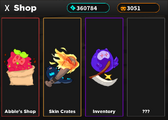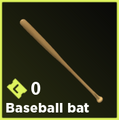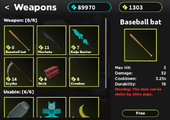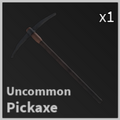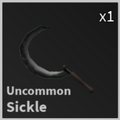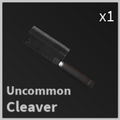This is a mirror host of the KP Official Wiki on Miraheze. We dont actually mirror we host the same content
Shop: Difference between revisions
m typo fix/slight reword |
removed the cerberus |
||
| Line 389: | Line 389: | ||
File:Viridescent.jpg | File:Viridescent.jpg | ||
File:Excursion.png | File:Excursion.png | ||
</gallery> | </gallery> | ||
</tabber> | </tabber> | ||
| Line 608: | Line 607: | ||
Diamond Crate: <span style="color:#00eef2">'''Ultra Rare: 6''', <span style="color:#f20081">'''Legendary: 12''' | Diamond Crate: <span style="color:#00eef2">'''Ultra Rare: 6''', <span style="color:#f20081">'''Legendary: 12''' | ||
=== Chat Messages === | ===Chat Messages === | ||
When you unbox a skin in a skin crate that is <span style="color:#00eef2">'''Ultra Rare''' <span style="color:#FFFFFF"> or <span style="color:#f20081">'''Legendary''' <span style="color:#FFFFFF"> the following chat messages will appear: | When you unbox a skin in a skin crate that is <span style="color:#00eef2">'''Ultra Rare''' <span style="color:#FFFFFF"> or <span style="color:#f20081">'''Legendary''' <span style="color:#FFFFFF"> the following chat messages will appear: | ||
| Line 648: | Line 647: | ||
=== Crafting Mode=== | ===Crafting Mode=== | ||
In the top-right corner of your inventory, there is an arrow button that allows you to access '''Crafting Mode'''. This allows you to use the Crafting Station. The crafting station can craft skins in three different ways: | In the top-right corner of your inventory, there is an arrow button that allows you to access '''Crafting Mode'''. This allows you to use the Crafting Station. The crafting station can craft skins in three different ways: | ||
<tabber> | <tabber> | ||
| Line 888: | Line 887: | ||
**Upon dying to Abble, the text <span style="color:#FF5959">'''”Shredded…”'''</span> will appear. | **Upon dying to Abble, the text <span style="color:#FF5959">'''”Shredded…”'''</span> will appear. | ||
**The Minigun Abble fires is much more powerful and has a different sound compared to the normal Minigun you can get from a vip server. | **The Minigun Abble fires is much more powerful and has a different sound compared to the normal Minigun you can get from a vip server. | ||
***The player will always die in brief contact with Abble retaliating, despite setting player health to immense values. | *** The player will always die in brief contact with Abble retaliating, despite setting player health to immense values. | ||
**Like any other NPC, Abble will not detect the player if the <code>:god</code> command is active. | **Like any other NPC, Abble will not detect the player if the <code>:god</code> command is active. | ||
**Abble spews out tokens upon being attacked. | **Abble spews out tokens upon being attacked. | ||
***These tokens, however, fall through the map and cannot be collected. The effect is purely visual. | ***These tokens, however, fall through the map and cannot be collected. The effect is purely visual. | ||
**Similar to any other target, weapon hit effects will play upon hitting Abble as show in the gif. | ** Similar to any other target, weapon hit effects will play upon hitting Abble as show in the gif. | ||
**You cannot hurt Abble using ranged weapons, only melee weapons can hurt them. | **You cannot hurt Abble using ranged weapons, only melee weapons can hurt them. | ||
***This is due to an invisible wall bullets cannot penetrate through. | ***This is due to an invisible wall bullets cannot penetrate through. | ||
**If you collect a Diamond crate, text at the bottom of the screen will say the following: "<span style="color:#35f527">'''You collected a rare Diamond crate, you may open it at Abble's shop."''' | **If you collect a Diamond crate, text at the bottom of the screen will say the following: "<span style="color:#35f527">'''You collected a rare Diamond crate, you may open it at Abble's shop."''' | ||
| Line 899: | Line 898: | ||
**It takes 8 seconds to pick up a <span style="color:#00FFFF">Diamond Crate.</span> | **It takes 8 seconds to pick up a <span style="color:#00FFFF">Diamond Crate.</span> | ||
*Guns such as the [[Weapons|Minigun]], [[Weapons|M4A1]], [[Weapons|M60]], and [[Weapons|SPAS 12]] were added to the game exclusively as an [[April Fools Events|April Fools event]] in 2021.<ref>https://media.discordapp.net/attachments/510886407770734645/992738579619008552/unknown.png 2021 April Fools update log.</ref> | *Guns such as the [[Weapons|Minigun]], [[Weapons|M4A1]], [[Weapons|M60]], and [[Weapons|SPAS 12]] were added to the game exclusively as an [[April Fools Events|April Fools event]] in 2021.<ref>https://media.discordapp.net/attachments/510886407770734645/992738579619008552/unknown.png 2021 April Fools update log.</ref> | ||
**Guns in Public Servers made a comeback in 2022's April Fools event. However, the guns were fake. Upon use, a dialog appears saying: <span style="color:#FF5959">'''"IT'S JAMMED! human mains be like 😭😭😭😭😭💀💀💀💀🗿🗿🗿🗿🗿"'''</span> | **Guns in Public Servers made a comeback in 2022's April Fools event. However, the guns were fake. Upon use, a dialog appears saying: <span style="color:#FF5959">'''"IT'S JAMMED! human mains be like 😭😭😭😭😭💀💀💀💀🗿🗿🗿🗿🗿"'''</span> | ||
*Certain items, such as the [[Weapons#Laminax Prototype|Prototype L]], can be purchased from within the shop exclusively by developers. | *Certain items, such as the [[Weapons#Laminax Prototype|Prototype L]], can be purchased from within the shop exclusively by developers. | ||
*In Abble's Store, there used to be iron bars blocking the shop in older versions. You were able to glitch or slip through the bars to get inside her shop. | *In Abble's Store, there used to be iron bars blocking the shop in older versions. You were able to glitch or slip through the bars to get inside her shop. | ||
**The bars were made thicker to prevent anyone from entering and, if one managed to slip inside, you would be killed. This was changed later on to simply teleporting players out. | **The bars were made thicker to prevent anyone from entering and, if one managed to slip inside, you would be killed. This was changed later on to simply teleporting players out. | ||
** However, there was still a spot that allowed you to enter the shop without being killed or teleported out. | **However, there was still a spot that allowed you to enter the shop without being killed or teleported out. | ||
***After the release of V3.0 however, the bars were removed and replaced with an invisible wall instead, along with the specific spot being fixed. | ***After the release of V3.0 however, the bars were removed and replaced with an invisible wall instead, along with the specific spot being fixed. | ||
**Currently, if a player manages to glitch into her shop, they will be teleported out with a text prompt from Abble herself exclaiming: <span style="color:#FF5959">'''"NO HOOMAN!! ME CAN ONLY IN HERE!!!"'''</span> | **Currently, if a player manages to glitch into her shop, they will be teleported out with a text prompt from Abble herself exclaiming: <span style="color:#FF5959">'''"NO HOOMAN!! ME CAN ONLY IN HERE!!!"'''</span> | ||
| Line 909: | Line 908: | ||
*Before the new shop UI <ref>https://media.discordapp.net/attachments/510886407770734645/992743879029817454/unknown.png New Shop UI Update Log, February 10 2022.</ref> was added, Abble would give her thoughts as well as comments about certain skins upon double-clicking them in your inventory. | *Before the new shop UI <ref>https://media.discordapp.net/attachments/510886407770734645/992743879029817454/unknown.png New Shop UI Update Log, February 10 2022.</ref> was added, Abble would give her thoughts as well as comments about certain skins upon double-clicking them in your inventory. | ||
** One of her most notable comments were those about cheese-related skins, where Abble would [https://youtu.be/jqZdb_aMmGQ happily exclaim] her love for cheese. <ref>https://media.discordapp.net/attachments/510886407770734645/992743965499600977/unknown.png Abble loves cheese confirmed, March 14 2022.</ref> | **One of her most notable comments were those about cheese-related skins, where Abble would [https://youtu.be/jqZdb_aMmGQ happily exclaim] her love for cheese. <ref>https://media.discordapp.net/attachments/510886407770734645/992743965499600977/unknown.png Abble loves cheese confirmed, March 14 2022.</ref> | ||
***In an update released on June 7, 2022<ref>https://cdn.discordapp.com/attachments/595547279965028355/1006758388899795025/unknown.png Update log adding Abble's quotes back, June 7, 2022.</ref>, Abble was given the ability to give quotes on skins once more with the same mechanic. | ***In an update released on June 7, 2022<ref>https://cdn.discordapp.com/attachments/595547279965028355/1006758388899795025/unknown.png Update log adding Abble's quotes back, June 7, 2022.</ref>, Abble was given the ability to give quotes on skins once more with the same mechanic. | ||
*During a [[Events#Power_Outage|Power Outage]], Abble will sometimes say the following dialogue: <span style="color:#FF5959">'''"me sleepy.. but u always welcom!!!"'''</span>, <span style="color:#FF5959">'''"ZZzZzz.. me sleepy.."'''</span> and <span style="color:#FF5959">'''"it dark.. me going sleep..."'''</span> | *During a [[Events#Power_Outage|Power Outage]], Abble will sometimes say the following dialogue: <span style="color:#FF5959">'''"me sleepy.. but u always welcom!!!"'''</span>, <span style="color:#FF5959">'''"ZZzZzz.. me sleepy.."'''</span> and <span style="color:#FF5959">'''"it dark.. me going sleep..."'''</span> | ||
*When you join the game, Abble will say <span style="color:#FF5959">'''"!!! welcome! hi hi hi!!”'''</span> | *When you join the game, Abble will say <span style="color:#FF5959">'''"!!! welcome! hi hi hi!!”'''</span> | ||
* Upon leaving the shop, Abble will say <span style="color:#FF5959">'''"thx for check out me shop!!!!!"'''</span>, '''<span style="color:#FF5959">"thx!!! u always welcom back!'''</span>'''<span style="color:#FF5959">!!"''' or '''<span style="color:#FF5959">"thx uuu pls come again!!"</span>''' | *Upon leaving the shop, Abble will say <span style="color:#FF5959">'''"thx for check out me shop!!!!!"'''</span>, '''<span style="color:#FF5959">"thx!!! u always welcom back!'''</span>'''<span style="color:#FF5959">!!"''' or '''<span style="color:#FF5959">"thx uuu pls come again!!"</span>''' | ||
*You cannot trade an item to Abble in a VIP server. It will give you 0 tokens, along with the subtitle “Nope”. | *You cannot trade an item to Abble in a VIP server. It will give you 0 tokens, along with the subtitle “Nope”. | ||
*In VIP servers, everything under Abble's Shop is free. This does not apply to Skin Crates. | *In VIP servers, everything under Abble's Shop is free. This does not apply to Skin Crates. | ||
**Purchasing Skins in a VIP server would be as if the player purchasing the Crates in a public server. The skins gained and the credits lost/gained will be saved. | **Purchasing Skins in a VIP server would be as if the player purchasing the Crates in a public server. The skins gained and the credits lost/gained will be saved. | ||
*Upon attempting to buy an item from Abble with a full inventory, Abble will give you the dialog '''<span style="color:#FF5959">"you has too many item!!"</span>''' and will prevent the player from buying the wanted item. | *Upon attempting to buy an item from Abble with a full inventory, Abble will give you the dialog '''<span style="color:#FF5959">"you has too many item!!"</span>''' and will prevent the player from buying the wanted item. | ||
*Upon attempting to buy an item from Abble as a goo, Abble will give you the dialogue '''<span style="color:#FF5959">"hey!! u cant buy item!!! too goo!!"</span>''' | *Upon attempting to buy an item from Abble as a goo, Abble will give you the dialogue '''<span style="color:#FF5959">"hey!! u cant buy item!!! too goo!!"</span>''' | ||
**Previously in Experimental, the dialogue would present the full fitnessgram pacer test script. | **Previously in Experimental, the dialogue would present the full fitnessgram pacer test script. | ||
*Above the ceiling of Abble's store contains unused boxes decorations for the room. | *Above the ceiling of Abble's store contains unused boxes decorations for the room. | ||
==References== | == References== | ||
<references /> | <references /> | ||
{{MechanicsNav}} | {{MechanicsNav}} | ||
[[Category:Locations]] | [[Category:Locations]] | ||
Revision as of 14:11, 21 May 2023
Template:GootraxianAbble's Store is located in the spawn room. By interacting with Abble, you can access a menu where you can buy the different items available for use, open or buy crates, switch, craft or sell your weapon skins.
During a Blackout, Abble will close the shop. You cannot interact with the shop GUI until the Blackout ends.
|

Shop
In the shop GUI, there are three options accessible to the player: Abble's Shop, Skin Crates and Inventory.
While in the shop, "Abbles to Apples" plays in the background. During the Late Winter Update, a festive remix of the song played instead.
-
The Shop GUI as of V3.1, Hallows. (Current)
-
The Shop GUI as of V3.1.
-
The Shop GUI pre-V3.0
Items (Abble's Shop)
Abble's Shop allows you to buy weapons and items for use at the cost of ![]() tokens. These items are lost upon infection, death, leaving the game, throwing the item away in a trash can, or when the item breaks.
tokens. These items are lost upon infection, death, leaving the game, throwing the item away in a trash can, or when the item breaks.
| Item | Price |
|---|---|
| Firework | 1 |
| Festive Bomb | 2 |
| Fireflies | |
| Lemon Slice | |
| Knife | 3 |
| Trystan Cola | 8 |
| Strange Collar | 11 |
| Scythe | 14 |
| Sledgehammer | 15 |
-
The items menu (V3.1) (Current)
-
The items menu (V3.1 Late Winter)
Skin Crates
Skin Crates allows you to view, buy and open Crates.
After buying a crate, a short animation will play selecting what skin you got. This animation can be skipped, as the result of the crate is predetermined before the visualizer finishes.<ref>https://imgur.com/d5wNDJi Confirmation that results are predetermined, February 10 2022.</ref>
A page listing every available weapon skins and where they can be obtained can be viewed here.
Crates
<tabber> |-|Caliber Crate=
This can be purchased in the shop for 1,250 ![]() .
.
Common - 50%
Uncommon - 25%
Rare - 17%
Ultra Rare - 6%
Legendary - 2%
|-|Standard Crate=

This can be purchased in the shop for 1,250 ![]() .
.
Common - 50%
Uncommon - 25%
Rare - 17%
Ultra Rare - 6%
Legendary - 2%
|-|Basic Crate=

This can be purchased in the shop for 1,250 ![]() or obtained through daily rewards on the 4th Day.
or obtained through daily rewards on the 4th Day.
Common - 50%
Uncommon - 25%
Rare - 17%
Ultra Rare - 6%
Legendary - 2%
|-|Colored Crate=

This can be purchased in the shop for 1,250 ![]() or obtained through daily rewards on the 5th Day.
or obtained through daily rewards on the 5th Day.
Common - 50%
Uncommon - 25%
Rare - 17%
Ultra Rare - 6%
Legendary - 2%
|-|Unusual Gift=

This is mainly obtained through daily rewards on the 6th Day: Codes also commonly give these.
Uncommon - 25%
Rare - 60%
Ultra Rare - 13%
Legendary - 2%
|-|Diamond Crate=

This can be obtained by killing a Diamond Slime variant or by crafting 10 Pickaxes on the crafting table.
Uncommon - 70%
Ultra Rare - 20%
Legendary - 10%
|-|Purification Crate=

This can only be obtained by surviving the Purification event, which is currently unavailable for the time being.
Legendary - 100%
</tabber>
Event-only Limited Crates
<tabber> |-|Blue Gift=

This can only be purchased with 130 ![]() , which was available in the Late Winter update.
, which was available in the Late Winter update.
Uncommon - 50%
Rare - 35%
Ultra Rare - 12%
Legendary - 3%
|-|Green Gift=

This can only be purchased with 225 ![]() , which was available in the Late Winter update.
, which was available in the Late Winter update.
Uncommon - 40%
Rare - 25%
Ultra Rare - 20%
Legendary - 15%
|-|Red Gift=

This can only be purchased with 360 ![]() , which was available in the Late Winter update.
, which was available in the Late Winter update.
Rare - 15%
Ultra Rare - 50%
Legendary - 35%
|-|Halloween Crate=
This can be purchased with 666 ![]() which was available in the Hallows Eve Event, or found around the Facility. The chances for getting a certain rarity in this crate was increased for higher odds of giving rarer skins for the final 24 hours of the event.
which was available in the Hallows Eve Event, or found around the Facility. The chances for getting a certain rarity in this crate was increased for higher odds of giving rarer skins for the final 24 hours of the event.
Common - 40%
This chance was reduced to 11% on the final day of the event.
Uncommon - 25%
Rare - 18%
This chance was increased to 30% on the final day of the event.
Ultra Rare - 10%
This chance was increased to 20% on the final day of the event.
Legendary - 7%
This chance was increased to 14% on the final day of the event.
|-|Party Crate=

This can be purchased with 1337 ![]() , which are available in the Anniversary Event by finding gifts and pinatas scattered around the Facility.
, which are available in the Anniversary Event by finding gifts and pinatas scattered around the Facility.
Legendary - 1337%
</tabber>
Pity System
The game features a "pity" system, which automatically rewards you with a skin of a specific tier when a certain amount of crates have been opened. Every time a crate has been opened, the pity count increases by one for that specific crate, and does not decrease or reset under any circumstances. Unboxing skins of a specific tier does not reset the pity count for that tier, and counts may not be transferred between crates; each pity count is unique to a crate.
When a goal is reached, the player is rewarded with the specific tier skin and the counter is crossed out. When the legendary skin counter is crossed out, all counters reset.
Points for each crate:
Caliber Crate, Standard Crate, Basic Crate, Colored Crate: Rare: 15, Ultra Rare: 30, Legendary: 55
Unusual Gift: Ultra Rare: 3, Legendary: 7
Diamond Crate: Ultra Rare: 6, Legendary: 12
Chat Messages
When you unbox a skin in a skin crate that is Ultra Rare or Legendary the following chat messages will appear:
[SERVER]: (player) received a ultra rare (skin).
[SERVER]: (player) received a legendary (skin).
Additionally, crafting a Exotic skin will yield the following chat message:
[SERVER]: (player) received a exotic (skin)!
Daily Rewards
Everyday you get a new reward, this can range from credits, all the way up to crates.

The Daily reward system is mostly known for having a unique crate, that being the Unusual Gift. You can only get a Unusual Gift on the 6th day of logging on in a row.
The following rewards can be obtained:
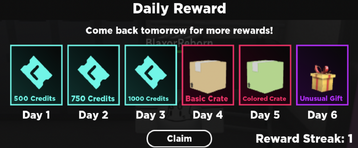
Day 2: 700 ![]() Day 5: Colored Crate
Day 5: Colored Crate
Day 3: 1000 ![]() Day 6: Unusual Gift
Day 6: Unusual Gift
Reward Streaks can be increased by logging in and collecting the daily reward, once this is done, the counter will go up by one. Keep in mind that if the user does not rejoin within 24 hours of claiming a daily reward, the Reward Streak will be reset to 1. (This also applies if the user is banned for more than 24 hours.) There is currently no use for reward streaks.
Inventory
The Inventory allows you to "inspect" your weapons' skins, change to the skin you want on that weapon or sell skins you don't want.
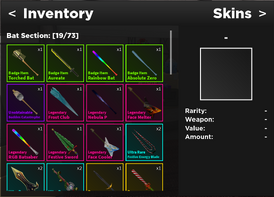
Having no skins in your inventory displays the text "You have nothing in your inventory :/ BUT! You can get some stuff from Abble's shop!"
If you double-click on any skin inside your Inventory, Abble will comment on the skin, accompanied by a photo of her reaction to it.
-
Very Happy
-
Happy
-
Happy2
-
Alert
-
Kidney Failure
Crafting Mode
In the top-right corner of your inventory, there is an arrow button that allows you to access Crafting Mode. This allows you to use the Crafting Station. The crafting station can craft skins in three different ways: <tabber> |-|Upgrading Rarity= By putting a certain amount of skins of the same rarity into the crafting station, you will be able to craft one skin of a higher rarity. The amount of skins needed increases with each successive tier of rarity, Legendary being the highest craftable tier.
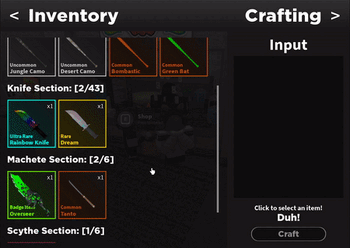
| Skins | Result |
|---|---|
| 3 Commons | 1 Uncommon |
| 4 Uncommons | 1 Rare |
| 5 Rares | 1 Ultra rare |
| 6 Ultra rares | 1 Legendary |
|-|Craft Exclusives= From V3.1 onwards, the Crafting Station is updated to be have an actual skin-crafting station and not just a rarity-upgrading station.
These are the currently known crafting-exclusive skins:
-
x2
-
x2
-
x2
|-|Uncraftables= A certain number of skins cannot be obtained by rarity upgrading or re-crafting—only being obtainable via their respective crates. Additionally, all crafting-exclusive, unobtainable, event-limited and badge skins can only be attained through their corresponding obtainment methods.
As of V3.1, these are the current uncraftable skins and how to obtain them:
-
Colored Crate and Unusual Gift
-
Colored Crate and Diamond Crate
-
Caliber Crate
-
Diamond Crate
-
Diamond Crate
-
Diamond Crate
-
Diamond Crate
-
Purification Crate
-
Purification Crate
-
Purification Crate
-
Unusual Gift
-
Unusual Gift
-
Unusual Gift
-
Entering a secret code.
-
Event exclusive
-
Event exclusive
-
Event exclusive
-
Event exclusive
-
Event exclusive
-
Event exclusive
-
Event exclusive
-
Event exclusive
-
Event exclusive
-
Event exclusive
-
Event exclusive
-
Event exclusive
-
Event exclusive
-
Event exclusive
-
Event exclusive
-
Event exclusive
-
Event exclusive
-
Event exclusive
-
Event exclusive
-
Event exclusive
-
Event exclusive
-
Event exclusive
-
Event exclusive
-
Event exclusive
-
Event exclusive
-
Event exclusive
-
Event exclusive
-
Event exclusive
-
Event exclusive
-
Event exclusive
-
Event exclusive
-
Event exclusive
-
Event exclusive
-
Event exclusive
-
Event exclusive
-
Event exclusive
-
Event exclusive
-
Event exclusive
-
Event exclusive
-
Event exclusive
-
Event exclusive
|-|Re-Crafting=
The Crafting Station also possesses an ability to "re-craft" a random skin of a chosen rarity by the usage of two other skins from the same rarity.
As of V3.1 onwards, you will not receive a duplicate of the any items used during the re-crafting process.

| Skins | Result |
|---|---|
| 2 Commons | 1 Common |
| 2 Uncommons | 1 Uncommon |
| 2 Rares | 1 Rare |
| 2 Ultra Rares | 1 Ultra Rare |
| 2 Legendaries | 1 Legendary |
| 2 Face Melters | 1 Face Cooler |
| 2 Face Coolers | 1 Face Melter |
|-|Selling= By clicking on a skin, the player may open an additional menu to sell skins. Any amount of skins may be sold of any rarity, and to confirm this transaction a second menu will open listing all items being sold, as well as locking the sell button for a few seconds to prevent you from accidentally selling skins. Badge Items, however, are unable to be sold.
Due to the relative rarity of Diamond Crates, items derived from Diamond Crates have higher selling prices across the board.
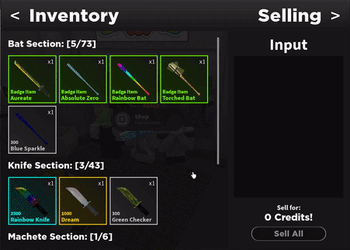
| Rarity | Price |
|---|---|
| Common | 100 |
| Uncommon | 300 |
| Rare | 1000 |
| Ultra Rare | 3500 |
| Legendary | 7500 |
| Exotic | 15000 |
| Unobtainable | 13337 |
| Unobtainable (Contributor Skins) | 50000 |
| Rarity | Price |
|---|---|
| Uncommon | 1500 |
| Ultra Rare | 5000 |
| Legendary | 13500 |
</tabber>
Trivia

- In VIP servers, using the
:hostilecommand and attacking Abble will result in Abble retaliating, as seen in the gif to the right. - The maximum number of crates you can open using bulk unboxing is 150.
- Upon being hit, Abble will say the following lines: "hey! no attack ok?? ok!!" , “ouch!!! no attack!! me is your friend!!!” and “me is your friend not foe!!!, no attack!!”
- Upon dying to Abble, the text ”Shredded…” will appear.
- The Minigun Abble fires is much more powerful and has a different sound compared to the normal Minigun you can get from a vip server.
- The player will always die in brief contact with Abble retaliating, despite setting player health to immense values.
- Like any other NPC, Abble will not detect the player if the
:godcommand is active. - Abble spews out tokens upon being attacked.
- These tokens, however, fall through the map and cannot be collected. The effect is purely visual.
- Similar to any other target, weapon hit effects will play upon hitting Abble as show in the gif.
- You cannot hurt Abble using ranged weapons, only melee weapons can hurt them.
- This is due to an invisible wall bullets cannot penetrate through.
- If you collect a Diamond crate, text at the bottom of the screen will say the following: "You collected a rare Diamond crate, you may open it at Abble's shop."
- When crafting a diamond crate, the usual text that states "diamond crate" will appear to have a slightly darker color then the usual cyan color ultra rare rarity skins have.
- It takes 8 seconds to pick up a Diamond Crate.
- Guns such as the Minigun, M4A1, M60, and SPAS 12 were added to the game exclusively as an April Fools event in 2021.<ref>https://media.discordapp.net/attachments/510886407770734645/992738579619008552/unknown.png 2021 April Fools update log.</ref>
- Guns in Public Servers made a comeback in 2022's April Fools event. However, the guns were fake. Upon use, a dialog appears saying: "IT'S JAMMED! human mains be like 😭😭😭😭😭💀💀💀💀🗿🗿🗿🗿🗿"
- Certain items, such as the Prototype L, can be purchased from within the shop exclusively by developers.
- In Abble's Store, there used to be iron bars blocking the shop in older versions. You were able to glitch or slip through the bars to get inside her shop.
- The bars were made thicker to prevent anyone from entering and, if one managed to slip inside, you would be killed. This was changed later on to simply teleporting players out.
- However, there was still a spot that allowed you to enter the shop without being killed or teleported out.
- After the release of V3.0 however, the bars were removed and replaced with an invisible wall instead, along with the specific spot being fixed.
- Currently, if a player manages to glitch into her shop, they will be teleported out with a text prompt from Abble herself exclaiming: "NO HOOMAN!! ME CAN ONLY IN HERE!!!"
- Alternatively, if the player is a Gootraxian and manages to glitch into her shop, the prompt will instead say: "SOWWY FREN!! ME CAN ONLY IN HERE!!!
- Before the new shop UI <ref>https://media.discordapp.net/attachments/510886407770734645/992743879029817454/unknown.png New Shop UI Update Log, February 10 2022.</ref> was added, Abble would give her thoughts as well as comments about certain skins upon double-clicking them in your inventory.
- One of her most notable comments were those about cheese-related skins, where Abble would happily exclaim her love for cheese. <ref>https://media.discordapp.net/attachments/510886407770734645/992743965499600977/unknown.png Abble loves cheese confirmed, March 14 2022.</ref>
- In an update released on June 7, 2022<ref>https://cdn.discordapp.com/attachments/595547279965028355/1006758388899795025/unknown.png Update log adding Abble's quotes back, June 7, 2022.</ref>, Abble was given the ability to give quotes on skins once more with the same mechanic.
- One of her most notable comments were those about cheese-related skins, where Abble would happily exclaim her love for cheese. <ref>https://media.discordapp.net/attachments/510886407770734645/992743965499600977/unknown.png Abble loves cheese confirmed, March 14 2022.</ref>
- During a Power Outage, Abble will sometimes say the following dialogue: "me sleepy.. but u always welcom!!!", "ZZzZzz.. me sleepy.." and "it dark.. me going sleep..."
- When you join the game, Abble will say "!!! welcome! hi hi hi!!”
- Upon leaving the shop, Abble will say "thx for check out me shop!!!!!", "thx!!! u always welcom back!!!" or "thx uuu pls come again!!"
- You cannot trade an item to Abble in a VIP server. It will give you 0 tokens, along with the subtitle “Nope”.
- In VIP servers, everything under Abble's Shop is free. This does not apply to Skin Crates.
- Purchasing Skins in a VIP server would be as if the player purchasing the Crates in a public server. The skins gained and the credits lost/gained will be saved.
- Upon attempting to buy an item from Abble with a full inventory, Abble will give you the dialog "you has too many item!!" and will prevent the player from buying the wanted item.
- Upon attempting to buy an item from Abble as a goo, Abble will give you the dialogue "hey!! u cant buy item!!! too goo!!"
- Previously in Experimental, the dialogue would present the full fitnessgram pacer test script.
- Above the ceiling of Abble's store contains unused boxes decorations for the room.
References
<references />
| ||||||||